Raspberry Pi Server Essentials by Raspberry Pi Server Essentials
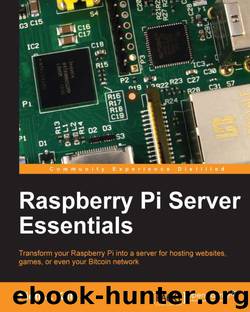
Author:Raspberry Pi Server Essentials
Language: eng
Format: epub
Publisher: Packt Publishing
We need to update the nginx virtual host's configuration file now to tell nginx how to handle PHP requests. This time, you need to restart nginx after you save the file.
server { listen 80; root /var/www/local/web; index index.php index.html index.htm; location ~ \.php$ { fastcgi_pass unix:/var/run/php5-fpm.sock; fastcgi_index index.php; include fastcgi_params; } }
Create a new file named info.php in /var/www /local/web/ and add these simple lines to it:
<?php phpinfo(); ?>
Save the file and navigate to it in your browser.
You should see something similar to the preceding screenshot. This means that PHP is configured and you can use any PHP web application or write your own PHP scripts now.
Download
This site does not store any files on its server. We only index and link to content provided by other sites. Please contact the content providers to delete copyright contents if any and email us, we'll remove relevant links or contents immediately.
Deep Learning with Python by François Chollet(12954)
A Developer's Guide to Building Resilient Cloud Applications with Azure by Hamida Rebai Trabelsi(10365)
Hello! Python by Anthony Briggs(10196)
The Mikado Method by Ola Ellnestam Daniel Brolund(10106)
OCA Java SE 8 Programmer I Certification Guide by Mala Gupta(10043)
Dependency Injection in .NET by Mark Seemann(9580)
Hit Refresh by Satya Nadella(9015)
Algorithms of the Intelligent Web by Haralambos Marmanis;Dmitry Babenko(8587)
The Kubernetes Operator Framework Book by Michael Dame(8366)
Exploring Deepfakes by Bryan Lyon and Matt Tora(8170)
Robo-Advisor with Python by Aki Ranin(8123)
Practical Computer Architecture with Python and ARM by Alan Clements(8104)
Implementing Enterprise Observability for Success by Manisha Agrawal and Karun Krishnannair(8082)
Building Low Latency Applications with C++ by Sourav Ghosh(7972)
Svelte with Test-Driven Development by Daniel Irvine(7971)
Sass and Compass in Action by Wynn Netherland Nathan Weizenbaum Chris Eppstein Brandon Mathis(7967)
Grails in Action by Glen Smith Peter Ledbrook(7940)
Test-Driven iOS Development with Swift 4 by Dominik Hauser(7898)
Becoming a Dynamics 365 Finance and Supply Chain Solution Architect by Brent Dawson(7897)
